IIS compression has been enabled:
The following is the httpCompression tag of web.config:
<httpCompression
directory="%SystemDrive%\inetpub\temp\IIS Temporary Compressed Files"
minFileSizeForComp="1"
staticCompressionIgnoreHitFrequency="true"
dynamicCompressionIgnoreHitFrequency="true">
<dynamicTypes>
<add mimeType="*/*" enabled="true" />
</dynamicTypes>
<staticTypes>
<add mimeType="*/*" enabled="true" />
</staticTypes>
</httpCompression>
I see only CSS and JavaScript files are compressed when running the web app:
Unfortunately, other files are not compressed:
I do not seee "IIS Temporary Compressed Files" in "C:\inetpub\temp".
Could anyone provide a tip on how to diagnose this?
Update[2020-08-13] Configuration Editor on Windows Server 2016:
Update[2020-08-13]
Per @Kul-Tigin, Dynamic Content Compression needs to be installed: