I accidentally closed my form designer window (the place where we put buttons and all). Now, when I reopened the project, it's not coming up. Nothing is present in solution explorer also. I explored the complete project folder, but couldn't find anything. Please help.