I've got a TextView that I would like to allow the user to select a range of text from within it. The TextView takes up the entire width and height of the device (minus some padding and a title at the top). In an EditText if you long-click you get a selection overlay that allows you to set your selection left and right bounds. I'd like this functionality in a TextView. I've read that in API level 9 (2.3) (http://developer.android.com/sdk/android-2.3.html) there are new text selection controls, but I'm having difficulty implementing this. I'm doing this right now:
eic = new InputConnection( bookTextView );
eic.beginBatchEdit();
But it doesn't do anything noticable. Does anyone know how to use InputConnection correctly? Thanks.
Edit: I don't necessarily need to use what I was attempting above. I ultimately want to use either a TextView or an EditText which looks and feels like a TextView and be able to select text using a dragging cursor. Then I would like to manipulate the selected text with various context menu options (or a menu that pops up above the selected text).