I'm learning Provider and my test app draws images from a Firestore database into a ListView. I'd like a LongPress on any image to make the whole list toggle and redraw with checkbox selector icons, as below, similar to the way the gallery works:
My code works, but it throws an exception on every LongPress stating that "setState() or markNeedsBuild() was called during build," and I'm pulling my hair out trying to figure out how to either delay the ChangeNotifier until the widget tree is built? Or some other way to accomplish this task?
My Provider class simply accepts a List of my PictureModel class and has a toggleSelectors() method which notifies listeners. Here's the code:
class PicturesProvider with ChangeNotifier {
List<PictureModel> _pictures = [];
bool visible = false;
UnmodifiableListView<PictureModel> get allPictures => UnmodifiableListView(_pictures);
UnmodifiableListView<PictureModel> get selectedPictures =>
UnmodifiableListView(_pictures.where((pic) => pic.selected));
void addPictures(List<PictureModel> picList) {
_pictures.addAll(picList);
notifyListeners();
}
void toggleSelectors() {
visible = !visible;
_pictures.forEach((pic) {
pic.selectVisible = visible;
});
notifyListeners();
}
}
I have a SinglePicture UI class that loads a network image into an AspectRatio widget and wraps it with a GestureDetector to toggle the selectors and present them on the top of a Stack widget, like so:
Widget build(BuildContext context) {
int originalHeight, originalWidth;
return AspectRatio(
aspectRatio: pictureModel.aspectRatio,
child: Stack(
fit: StackFit.expand,
children: <Widget>[
FutureBuilder<ui.Image>(
future: _getImage(),
builder: (BuildContext context, AsyncSnapshot<ui.Image> snapshot) {
if (snapshot.hasData) {
ui.Image image = snapshot.data;
originalHeight = image.height;
originalWidth = image.width;
return GestureDetector(
onLongPress: () => Provider.of<PicturesProvider>(context, listen: false).toggleSelectors(),
child: RawImage(
image: image,
fit: BoxFit.cover,
// if portrait image, move down slightly for headroom
alignment: Alignment(0, originalHeight > originalWidth ? -0.2 : 0),
),
);
} else {
return Center(child: CircularProgressIndicator());
}
},
),
Positioned(
left: 10.0,
top: 10.0,
child: pictureModel.selectVisible == false
? Container(
height: 0.0,
width: 0.0,
)
: pictureModel.selected == false
? Icon(
Icons.check_box_outline_blank,
size: 30.0,
color: Colors.white,
)
: Icon(
Icons.check_box,
size: 30.0,
color: Colors.white,
),
)
],
),
);
}
This SinglePicture class is then called from my PicturesList UI class which simply builds a ListView, like so:
class PicturesList extends StatelessWidget {
final List<PictureModel> pictures;
PicturesList({@required this.pictures});
@override
Widget build(BuildContext context) {
return ListView.builder(
itemCount: pictures.length,
cacheExtent: 3,
itemBuilder: (context, index) {
return SinglePicture(
pictureModel: pictures[index],
);
},
);
}
The whole shebang is then called from a FutureBuilder in my app, which builds the app, like so:
body: FutureBuilder(
future: appProject.fetchProject(), // Snapshot of database
builder: (BuildContext context, AsyncSnapshot snapshot) {
if (snapshot.hasData) {
// Get all picture URLs from project snapshot
List<dynamic> picUrls = snapshot.data['pictures'].map((pic) => pic['pic_cloud']).toList();
// Create list of PictureModel objects for Provider
List<PictureModel> pictures = picUrls.map((url) => PictureModel(imageUrl: url, imageHeight: 250.0, selectVisible: false)).toList();
// Add list of PictureModel objects to Provider for UI render
context.watch<PicturesProvider>().addPictures(pictures);
return SafeArea(
child: PicturesList(
pictures: context.watch<PicturesProvider>().allPictures,
),
);
} else if (snapshot.hasError) {
print('Error');
} else {
return Center(
child: CircularProgressIndicator(),
);
}
},
),
Please, if anybody has a hint about how I can accomplish this toggle action without throwing exceptions, I'd be very grateful. Thank you in advance!