Looking at the matplotlib documentation, it seems the standard way to add an AxesSubplot to a Figure is to use Figure.add_subplot:
from matplotlib import pyplot
fig = pyplot.figure()
ax = fig.add_subplot(1,1,1)
ax.hist( some params .... )
I would like to be able to create AxesSubPlot-like objects independently of the figure, so I can use them in different figures. Something like
fig = pyplot.figure()
histoA = some_axes_subplot_maker.hist( some params ..... )
histoA = some_axes_subplot_maker.hist( some other params ..... )
# make one figure with both plots
fig.add_subaxes(histo1, 211)
fig.add_subaxes(histo1, 212)
fig2 = pyplot.figure()
# make a figure with the first plot only
fig2.add_subaxes(histo1, 111)
Is this possible in matplotlib and if so, how can I do this?
Update: I have not managed to decouple creation of Axes and Figures, but following examples in the answers below, can easily re-use previously created axes in new or olf Figure instances. This can be illustrated with a simple function:
def plot_axes(ax, fig=None, geometry=(1,1,1)):
if fig is None:
fig = plt.figure()
if ax.get_geometry() != geometry :
ax.change_geometry(*geometry)
ax = fig.axes.append(ax)
return fig