I am trying to make a scatter plot with ggplot to show time watching TV on x axis and immigrant sentiment on y axis.
The code I am using is
ggplot(totalTV,
aes(x = dfnew.TV.watching..total.time.on.average.weekday,
y = dfnew.Immigrant.Sentiment)) +
geom_point()
I am getting this output
My table is so, with first variable being character, and subsequent two being numeric:
Any idea on how to produce a representative scatter of the outcome?
Cheers