As you can see from the code below, the h4 and hr tag are supposed to be part of .settings_title but when inspecting .options, it highlights that the h4 and hr tag are part it (see image).
When putting margin/padding to the "options" div, it puts the margin/padding above the h4 and hr tag, when it suppose to be above the paragraph tag.
HTML:
<div class="settings_timer">
<div class="settings_title">
<h4>TIMER</h4>
<div>
<hr>
</div>
</div>
<div class="options">
<p>Test</p>
</div>
</div>
CSS:
.settings h4 {
font-family: "Rubik", sans-serif;
font-size: 22px;
color: #36A2B0;
float: left;
margin-right: 15px;
}
.settings hr {
color: #C4C4C4;
float: left;
width: 80%;
}
.settings .options {
float: none;
}
` and `
` in HTML? – Chris Happy Jul 26 '20 at 01:45