I am converting a dropdown menu to be WCAG compliant and it needs to be navigable by keyboard as well as mouse. As far as I can tell the bootstrap developers have removed sub menu functionality some time ago as it was not mobile friendly. My requirements are desktop only.
I have taken the code from this answer and tried in vain to get it to navigate to the sub menu using the keyboard.
When I update the library to bs4.5 The key navigation on the top-level dropdown is all fine. It even navigates to the first element in the sub menu, but pressing the up and down keys on this menu simply hides the popup.
I've caught the keydown event and blocked the menu from hiding but I have no idea how to move the navigation within the submenu. The code does not appear to be using the active class attribute, as I might have expected.
My requirements are as follows.
- The sub menu is key navigable by UP/DOWN
- The sub menu elements can be 'clicked' using the enter key.
Here is what i looks like after pressing enter to activate the sub menu.
Here is what it looks like when you press the down arrow to move to the sub menu.
The code (which is pretty much the code from the linked question minus the sub-sub menus)
<html>
<head>
<style>
.dropdown-submenu {
position: relative;
}
.dropdown-submenu a::after {
transform: rotate(-90deg);
position: absolute;
right: 6px;
top: .8em;
}
.dropdown-submenu .dropdown-menu {
top: 0;
left: 100%;
margin-left: .1rem;
margin-right: .1rem;
}
</style>
</head>
<body>
<link rel="stylesheet" href="https://maxcdn.bootstrapcdn.com/bootstrap/4.5.0/css/bootstrap.min.css">
<script src="https://code.jquery.com/jquery-3.2.1.slim.min.js"></script>
<script src="https://cdnjs.cloudflare.com/ajax/libs/popper.js/1.11.0/umd/popper.min.js"></script>
<script src="https://maxcdn.bootstrapcdn.com/bootstrap/4.5.0/js/bootstrap.min.js"></script>
<nav class="navbar navbar-expand-lg navbar-light bg-light">
<a class="navbar-brand" href="#">Navbar</a>
<button class="navbar-toggler" type="button" data-toggle="collapse" data-target="#navbarNavDropdown" aria-controls="navbarNavDropdown" aria-expanded="false" aria-label="Toggle navigation">
<span class="navbar-toggler-icon"></span>
</button>
<div class="collapse navbar-collapse" id="navbarNavDropdown">
<ul class="navbar-nav">
<li class="nav-item active">
<a class="nav-link" href="#">Home <span class="sr-only">(current)</span></a>
</li>
<li class="nav-item dropdown">
<a class="nav-link dropdown-toggle" href="#" id="navbarDropdownMenuLink" data-toggle="dropdown" aria-haspopup="true" aria-expanded="false">
Dropdown link
</a>
<ul class="dropdown-menu" aria-labelledby="navbarDropdownMenuLink">
<li><a class="dropdown-item" href="#">Action</a></li>
<li><a class="dropdown-item" href="#">Another action</a></li>
<li class="dropdown-submenu" aria-haspopup="true" aria-expanded="false">
<a class="dropdown-item dropdown-toggle" href="#" id="subMenuLink">Submenu</a>
<ul class="dropdown-menu">
<li><a class="dropdown-item" href="http://www.google.com">Submenu action</a></li>
<li><a class="dropdown-item" href="">Another submenu action</a></li>
</ul>
</li>
</ul>
</li>
</ul>
</div>
</nav>
</body>
<script>
$('.dropdown-menu a.dropdown-toggle').on('click', function(e) {
if (!$(this).next().hasClass('show')) {
$(this).parents('.dropdown-menu').first().find('.show').removeClass('show');
}
var $subMenu = $(this).next('.dropdown-menu');
$subMenu.toggleClass('show');
$(this).parents('li.nav-item.dropdown.show').on('hidden.bs.dropdown', function(e) {
$('.dropdown-submenu .show').removeClass('show');
});
return false;
});
</script>
</html>
How can I navigate within the sub menu?