I have a row with 2 children, 1 child is a column containing another 2 items, and the second-row item has an expanded widget with a button inside it. I'm trying to make both row items full width.
I added an expanded widget to both children. The result for the row child with only 1 item worked perfectly, but the result of the row item that had a nested column there, the expanded widget made its height full screen, while keeping the width small.
How can I make both row childrens width 50% and their height 100px?