I have a scrollable list of items from which I want to detect the first and last item in the (ul li) list that are visible.
Code :
ul {
list-style-type: none;
width: 400px;
height: 70px;
overflow-x: scroll;
margin: 0;
padding: 0;
overflow: auto;
white-space: nowrap;
}
ul li {
/* float: left; */
display: inline-block;
width: 35px;
margin: 3px;
height: 35px;
border: 1px solid red;
white-space: pre-wrap;
padding: 5px;
}<ul>
<li>Item 1</li>
<li>Item 2</li>
<li>Item 3</li>
<li>Item 4</li>
<li>Item 5</li>
<li>Item 6</li>
<li>Item 7</li>
<li>Item 8</li>
<li>Item 9</li>
<li>Item 10</li>
<li>Item 12</li>
<li>Item 11</li>
<li>Item 12</li>
<li>Item 13</li>
<li>Item 14</li>
<li>Item 15</li>
<li>Item 16</li>
</ul>for example
here , the first is Item1 and the last is Item7:
here , the first is Item5 and the last is Item12
NOTE: I have to use only Javascript