The problem is that modifier order matters, because modifiers actually create parent views. I've used backgrounds instead of borders because I think they're easier to see. Consider this code that's the same as yours but just using a background:
struct TestingGeometryView: View {
var body: some View {
GeometryReader { geo in
Text("Hello, World!")
.position(x:geo.frame(in:.global).midX,y:geo.frame(in:.global).midY)
.background(Color.gray)
}
.background(Color.red)
}
}
This gives the following:
From this you are thinking "Text is taking the whole geometry size and I think it's not correct!" because the gray background is taking the whole screen instead of just around the Text. Again, the problem is modifier order- the background (or border in your example) is a parent view, but you are making it the parent of the "position" view instead of the Text view. In order for position to do what it does, it takes the entire parent space available (in this case the whole screen minus safe area). So putting background or border as parent of position means they will take the entire screen.
Let's switch the order to this, so that background view is only for the Text view and we can see size of Text view:
struct TestingGeometryView: View {
var body: some View {
GeometryReader { geo in
Text("Hello, World!")
.background(Color.gray)
.position(x:geo.frame(in:.global).midX,y:geo.frame(in:.global).midY)
}
.background(Color.red)
}
}
This gives the result I think you were expecting with the Text view only taking up the minimum size required, and following those rules that @twostraws explained so nicely.
This is why modifier order is so important. It's clear that GeometryReader view is taking up the entire screen, and Text view is only taking up the space it requires. In your example, Text view was still only taking up the required space but your border was around the position view, not the Text view. Hope it's clear :-)