One approach would be to use REGEXP_SUBSTR and CONNECT LEVEL BY to split the content in the array of the second table.
Let me show you an example:
SQL> create table y ( id_emp number , name varchar2(2) ) ;
Table created.
SQL> insert into y values ( 101 , 'A' ) ;
1 row created.
SQL> insert into y values ( 104, 'B' ) ;
1 row created.
SQL> insert into y values ( 103 , 'C' ) ;
1 row created.
SQL> commit ;
Commit complete.
SQL> select * from t ;
ID VAL
---------- -------------
1111 101,104,103
SQL> select * from y ;
ID_EMP NAME
---------- ----
101 A
104 B
103 C
SQL> with emps as ( SELECT regexp_substr(val, '[^,]+', 1, LEVEL) as empid FROM t
2 CONNECT BY regexp_substr(val, '[^,]+', 1, LEVEL) IS NOT NULL )
3 select y.name , emps.empid from y inner join emps on ( y.id_emp = emps.empid ) ;
NAME EMPID
---- -----------------------------
A 101
B 104
C 103