I was trying to create a div like this:
I came up with a solution using SVGs, which is
div {
width: 100px;
}<div>
<svg xmlns="http://www.w3.org/2000/svg" viewBox="450 0 50 150">
<path id = "zone1" d="M450,150 v-50 q12.5 -10, 25, 0 t25 0 v50 z" fill="gray"></path>
</svg>
</div>But is there any way to do this by just using CSS?