I want to achieve something like this -
My approach was to take a hr tag and divide it and try to customize it. But in doing that, I am not getting any result. I need help with getting this logic or if there is a better alternative, please share with me !
Thanks !!