How can i show the total amount in the bottom navigation bar... The app uses firebase backend... I have a filed in my database name total price of each item... Now I want to fetch the total price of each item and then add it and display in the bottom navigation bar..
I have attach my firebase backend screen shot.. what i need is to get all the value of the field 'total' add it up and show it in the bottom bar below the Total which is hardcoded as 999 currently section... It would be helpful if some let me know how to do it.. I am new to app development and flutter as well
import 'package:flutter/cupertino.dart';
import 'package:flutter/material.dart';
import 'package:cloud_firestore/cloud_firestore.dart';
import 'package:flutter/foundation.dart';
import 'dart:async';
import 'package:fluttertoast/fluttertoast.dart';
void main() {
runApp(MyApp());
}
class MyApp extends StatefulWidget {
@override
_MyAppState createState() => _MyAppState();
}
class _MyAppState extends State<MyApp> {
final myController = TextEditingController(); ///Alert Dialog box input text myController will be use to store the number of qty
String id;
var qty;
var price;
var total;
@override
Widget build(BuildContext context) {
return MaterialApp(
debugShowCheckedModeBanner: false,
home:Scaffold(
bottomNavigationBar: new Container( //// Bottom Naviagtion Bar for check out and Total price
color: Colors.white,
child: Row(
children: <Widget>[
Expanded(child: ListTile(
title: Text("Total"),
subtitle: Text("Rs 999"),
),),
Expanded(
child: MaterialButton(onPressed:() {},
child: Text("Check Out",style: TextStyle(color: Colors.white),),
color: Colors.red,) ,
)
],
),
),
appBar: AppBar(title: Text('MyKart'),
),
body: (
StreamBuilder(
stream: Firestore.instance.collection('KartDetails').snapshots(),
builder: (BuildContext context, AsyncSnapshot<QuerySnapshot> snapshot) {
if (snapshot.hasData) {
return ListView.builder(
itemCount: snapshot.data.documents.length,
itemBuilder: (context, index) {
DocumentSnapshot kartDetails = snapshot.data.documents[index];
return Container(
height: 150,
child: Card(
elevation: 10,
child: Container(
height: 100,
width: 100,
child: Row(
children: <Widget>[
Container(
width: 100,
height: 100,
child: Image.network(kartDetails['img']),
),
Container(
child: (Text(kartDetails['item'])),
),
Container(
width: 50,
child: (Text('Rs '+kartDetails['price'].toString(),textAlign: TextAlign.end,)),
),
Container(
margin: EdgeInsets.only(left: 20),
height: 120,
width: 50,
color: Colors.white10,
child: Column(
children: <Widget>[
RaisedButton(
color: Colors.grey,
onPressed: (){
showDialog(context: context,
builder: (BuildContext context){
return Dialog(
child: Container(
height: 250,
color: Colors.white10,
child: Container(
margin: EdgeInsets.all(40.0),
child: Column(
children: <Widget>[
TextField(
controller: myController,
keyboardType: TextInputType.number,
decoration: InputDecoration(hintText: 'Enter the Quantity'),
),
Container(
height: 50,
),
RaisedButton(
color: Colors.blue,
child: Text('Submit'),
onPressed: () async{
qty = myController.text;
//==================================================================Total Number of QTY ENTERED==========================================//
if (int.parse(qty)>0 && int.parse(qty)>=5) {
CollectionReference collectionRefernce = Firestore
.instance.collection(
'KartDetails');
QuerySnapshot querySnapshot = await collectionRefernce
.getDocuments();
querySnapshot
.documents[index]
.reference
.updateData(
{"quantity": qty});
//==================================================================Calculate price for each product==========================================//
price = kartDetails['price'];
total=int.parse(qty)*price;
querySnapshot
.documents[index]
.reference
.updateData(
{"total": total});
print(myController
.toString());
Navigator.of(context)
.pop();
myController.clear();
Fluttertoast.showToast(msg: "Quantity Updated",
toastLength: Toast.LENGTH_LONG,
gravity: ToastGravity.CENTER,
timeInSecForIosWeb: 1,
backgroundColor: Colors.red,
textColor: Colors.white,
fontSize: 20.0
);
}
else if(int.parse(qty) < 5 || int.parse(qty)<0) {
Fluttertoast.showToast(msg: "Minimum 5 quanity",
toastLength: Toast.LENGTH_LONG,
gravity: ToastGravity.CENTER,
timeInSecForIosWeb: 1,
backgroundColor: Colors.red,
textColor: Colors.white,
fontSize: 20.0
);
myController.clear();
}
else {
Fluttertoast.showToast(msg: "Please enter valid quantity",
toastLength: Toast.LENGTH_LONG,
gravity: ToastGravity.CENTER,
timeInSecForIosWeb: 1,
backgroundColor: Colors.red,
textColor: Colors.white,
fontSize: 20.0
);
myController.clear();
}
//Firebase query
},
)
],
),
),
),
);
});
},
child: Icon(Icons.shopping_basket),
),
Container(
height: 20,
),
RaisedButton(
color: Colors.grey,
child: Icon(Icons.delete,color: Colors.black87,),
)
],
),
),
Column(
children: <Widget>[
Container(
margin: EdgeInsets.only(left: 3),
height: 50,
width: 70,
child: Center(child: Text('Quantity')),
),
Container(
width: 70,
child: Center(child: Text((kartDetails['quantity']).toString())),
),
Container(
margin: EdgeInsets.only(top: 25),
child: Center(child: Text('Total Price')),),
Container(
margin: EdgeInsets.only(left: 3),
width: 70,
child: Center(child: Text(("Rs " + (kartDetails['total']).toString()))),
),
],
),
],
),
),
),
);
},
);
}
else{
return Center(
child: Container(),
);;
}
},
)
),
),
);
}
}