I have a simple request which has an input in string format, having special char (quotes-dash-hash) etc
 While executing this request I am getting "Bad Request" error.
I've tried setting up HTTP Header manager (content type) to 'application/json;charset=UTF-8'. But didn't work.
Can someone please help?
While executing this request I am getting "Bad Request" error.
I've tried setting up HTTP Header manager (content type) to 'application/json;charset=UTF-8'. But didn't work.
Can someone please help?
Note: Actually, all the random song names fetched from CSV. Where 'normal song names' and 'song names having special char' string values are stored in column. So already tried 'all quoted data: true' as well in CSV Data Set Config.
My CVS looks like this:
- Songname
- Jack "50 Cent" Maddy: paul
- Michael Jackson
- Sean Paul
- Nachi "TO infor"
- Aln!!! E i Chips
Post req: /api/check/song?username=User8001
Header:
Content-Type application/json;charset=UTF-8
Accept application/xml;charset=UTF-8
Post body:
{
"search": {
"song": "${songname}",
},
"year": 2016
}