I have a few tables (because they are warpped in vue components I can't put them in a single table) where the table cells need to be aligned while using various borders. On Firefox this works well using box-sizing: border-box but the same code on Chrome or Edge Chromium will be misaligned.
Here is my code:
<table>
<tr>
<td class="cell-th2-4"></td>
<td class="cell-th2-4"></td>
<td class="cell-th2-3"></td>
</tr>
</table>
<table>
<tr>
<td class="cell4"></td>
<td class="cell4"></td>
<td class="cell4"></td>
<td class="cell4"></td>
<td class="cell4 vertical_separator"></td>
<td class="cell4"></td>
<td class="cell4"></td>
<td class="cell4"></td>
<td class="cell4 vertical_separator"></td>
<td class="cell4"></td>
<td class="cell4"></td>
</tr>
<tr>
<td class="cell4"></td>
<td class="cell4"></td>
<td class="cell4"></td>
<td class="cell4"></td>
<td class="cell4 vertical_separator"></td>
<td class="cell4"></td>
<td class="cell4"></td>
<td class="cell4"></td>
<td class="cell4 vertical_separator"></td>
<td class="cell4"></td>
<td class="cell4"></td>
</tr>
</table>
And here is my css:
.vertical_separator {
border-left: 2px solid;
}
.cell-th2-4 {
min-width: 3.6em;
text-align: center;
box-sizing: border-box;
border-left: 2px solid;
border-right: 2px solid;
}
.cell-th2-3 {
min-width: 2.7em;
text-align: center;
box-sizing: border-box;
border-left: 2px solid;
border-right: 2px solid;
}
.cell4 {
min-width: 0.9em;
text-align: center;
box-sizing: border-box;
}
.cell4:first-child {
border-left: 2px solid;
}
.cell4:last-child {
border-right: 2px solid;
}
table {
border-spacing: 0;
border-collapse: collapse;
table-layout: fixed;
box-sizing: border-box;
}
td {
padding: 0;
border: 1px solid;
overflow: hidden;
box-sizing: border-box;
}
tr {
white-space: nowrap;
height: 1.5em;
box-sizing: border-box;
}
Here is my JsFiddle - if you open it in Firefox it is well-aligned:
I opened in Chrome/Chromium Edge columns will be misaligned like so:
What can I do about that?