I know there are many similar questions, and I have read many answers, but none of them are what I want. I have tried almost all of them. The following are my attempts (I set ellipsize=end for each attempt):
singleLine=true(works)lines=1(not work)maxLines=1(not work)- set width of textView to specific value (not work)
ScrollHorizontally=true(not work)
Only the first one works, but I want multiple lines of text instead of one line
Is there any other way to achieve this
Any help will be appreciated
Edit:
And here is my xml layout(in attempt 2):
<androidx.constraintlayout.widget.ConstraintLayout
xmlns:android="http://schemas.android.com/apk/res/android"
xmlns:app="http://schemas.android.com/apk/res-auto"
android:layout_width="match_parent"
android:layout_height="wrap_content">
<ImageView
android:id="@+id/image"
android:layout_width="match_parent"
android:layout_height="@dimen/x150"
android:adjustViewBounds="true"
android:scaleType="centerCrop"
app:layout_constraintEnd_toEndOf="parent"
app:layout_constraintStart_toStartOf="parent"
app:layout_constraintTop_toTopOf="parent" />
<TextView
android:layout_width="match_parent"
android:layout_height="wrap_content"
android:background="@color/colorPrimary"
android:ellipsize="end"
android:lines="1"
android:text="hello hello hello hello hello hello hello hello hhhhhhhhhhhhhhhhhhhhhhhhhhhhhhh"
app:layout_constraintEnd_toEndOf="parent"
app:layout_constraintStart_toStartOf="parent"
app:layout_constraintTop_toBottomOf="@+id/image" />
</androidx.constraintlayout.widget.ConstraintLayout>