I'm working on creating a program to manage a MySQL server. I have a working UI and code that can add new entries to the database as it should. Pictured below is the proto GUI that I'm using, the part that's important for the question is the table box that will show the entries of the database when it's working.

The code that I have for reading the contents of the database works as it should. The program is structured so that I have separate classes for the interface, scene controller and SQL commands. The issue that I'm dealing with is that I can pull the needed data from the database but getting to the scene controller class to write it to the database simply isn't working.
The relevant pieces of code are included below is included below.
SQL functions:
public ResultSet readDataBase() throws Exception{
try {
// Establish connection to server
Class.forName("com.mysql.cj.jdbc.Driver");
connect=DriverManager.getConnection("jdbc:mysql://localhost/library?"+"user=tempUser&password=12345");
statement=connect.createStatement();
// Execute query and write the results
resultSet=statement.executeQuery("select * from library.books");
return resultSet;
// writeResultSet(resultSet);
} catch (Exception e){
throw e;
} finally {
close();
}
}
Scene controller code:
public void fillTable() throws SQLException{
ResultSet resultSet=null;
try {
resultSet=commands.readDataBase();
while(resultSet.next()) {
String title = resultSet.getString("title");
String author = resultSet.getString("author");
String genre = resultSet.getString("genre");
String format = resultSet.getString("format");
String isbn = resultSet.getString("isbn");
System.out.println("Title: " + title);
System.out.println("Author: " + author);
System.out.println("Genre: " + genre);
System.out.println("Format: " + format);
System.out.println("ISBN: " + isbn);
System.out.println();
}
}catch (Exception e){
e.printStackTrace();
}
}
The purpose of the code in the scene controller block is simply to test for and read the result set for now. The code for writing to write the data from the result to their respective tables will be added later. This code was selected because I originally had it in the SQL functions class and it worked there, so I knew the code was good and did its job.
Whenever I run the code however, I get this error result.
java.sql.SQLException: Operation not allowed after ResultSet closed
at com.mysql.cj.jdbc.exceptions.SQLError.createSQLException(SQLError.java:129)
at com.mysql.cj.jdbc.exceptions.SQLError.createSQLException(SQLError.java:97)
at com.mysql.cj.jdbc.exceptions.SQLError.createSQLException(SQLError.java:89)
at com.mysql.cj.jdbc.exceptions.SQLError.createSQLException(SQLError.java:63)
at com.mysql.cj.jdbc.result.ResultSetImpl.checkClosed(ResultSetImpl.java:445)
at com.mysql.cj.jdbc.result.ResultSetImpl.next(ResultSetImpl.java:1726)
at library.test.windows.interfaceSceneController.fillTable(interfaceSceneController.java:108)
at library.test.windows.winInterface.main(winInterface.java:33)
at java.base/jdk.internal.reflect.NativeMethodAccessorImpl.invoke0(Native Method)
at java.base/jdk.internal.reflect.NativeMethodAccessorImpl.invoke(NativeMethodAccessorImpl.java:62)
at java.base/jdk.internal.reflect.DelegatingMethodAccessorImpl.invoke(DelegatingMethodAccessorImpl.java:43)
at java.base/java.lang.reflect.Method.invoke(Method.java:564)
at javafx.graphics/com.sun.javafx.application.LauncherImpl.launchApplicationWithArgs(LauncherImpl.java:464)
at javafx.graphics/com.sun.javafx.application.LauncherImpl.launchApplication(LauncherImpl.java:363)
at java.base/jdk.internal.reflect.NativeMethodAccessorImpl.invoke0(Native Method)
at java.base/jdk.internal.reflect.NativeMethodAccessorImpl.invoke(NativeMethodAccessorImpl.java:62)
at java.base/jdk.internal.reflect.DelegatingMethodAccessorImpl.invoke(DelegatingMethodAccessorImpl.java:43)
at java.base/java.lang.reflect.Method.invoke(Method.java:564)
at java.base/sun.launcher.LauncherHelper$FXHelper.main(LauncherHelper.java:1051)
I've done some reading into this prior but the only really relevant source of info I could find was in this post from over seven years ago. The answer for that question made reference to using JavaBeans as a place to put the information as an in-between but then used a class called a 'Biler' in their sample code. I can't find any reference to a Biler anywhere except his post and my IDE (IntelliJ if that's relevant) did not recognize it at all. I've been doing some experimentation with JavaBeans but I'm not sure it solving my problem.
In summary, my question is this. What do I need to do in order to properly pass a ResultSet from the function accessing the SQL server to the class containing the code for writing it to the table in my interface? I know this must be possible somehow but I can't seem to figure it out.