on front I use react on back .net core 3.1
on client I use webpack that is runned on localhost:8080
in Startup.cs I use proxyToSpa
applicationBuilder.UseSpa(spa =>
{
spa.UseProxyToSpaDevelopmentServer("http://localhost:8080/");
});
on HTTP works as expected without any errors but on HTTPS I saw a lot of console errors and failed requests in Network there is failed requests for (sockjs-node/info?t=...) with error net::ERR_SSL_PROTOCOL_ERROR
Is there any options to configure webpack or .net core project to avoid these error logs on HTTPS?