I am trying to animate two lines on the same plot. After searching around, I came across this post that seems to be getting me on the right track. When I run this code, the stagnant graph shows with no animation, giving me an error AttributeError: 'AxesSubplot' object has no attribute 'set_data'. I looked up set_data and it says it 'accepts: 2D array (rows are x, y) or two 1D arrays'. Is the animation not working since I'm assigning line1 and line2 to plots and not 2D arrays? I would appreciate any help with getting these lines to animate on my plot, I've tried and tried to no avail. Thanks!
fig, ax = plt.subplots(figsize=(16,8))
#Plot Lines
line1 = sns.lineplot('game_seconds_remaining', 'away_wp', data=game, color='#4F2683',linewidth=2)
line2 = sns.lineplot('game_seconds_remaining', 'home_wp', data=game, color='#869397',linewidth=2)
#Add Fill
ax.fill_between(game['game_seconds_remaining'], 0.5, game['away_wp'], where=game['away_wp']>.5, color = '#4F2683',alpha=0.3)
ax.fill_between(game['game_seconds_remaining'], 0.5, game['home_wp'], where=game['home_wp']>.5, color = '#869397',alpha=0.3)
#Plot Aesthetics - Can Ignore
plt.ylabel('Win Probability %', fontsize=16)
plt.xlabel('', fontsize=16)
plt.axvline(x=900, color='white', alpha=0.7)
plt.axvline(x=1800, color='white', alpha=0.7)
plt.axvline(x=2700, color='white', alpha=0.7)
plt.axhline(y=.50, color='white', alpha=0.7)
plt.suptitle('Minnesota Vikings @ Dallas Cowboys', fontsize=20, style='italic',weight='bold')
plt.title('Min 28, DAL 24 - Week 10 ', fontsize=16, style = 'italic',weight='semibold')
#Labels (And variable assignment for animation below)
x = ax.set_xticks(np.arange(0, 3601,900))
y1 = game['away_wp']
y2 = game['home_wp']
plt.gca().invert_xaxis()
x_ticks_labels = ['End','End Q3','Half','End Q1','Kickoff']
ax.set_xticklabels(x_ticks_labels, fontsize=12)
#Animation - Not working
def update(num, x, y1, y2, line1, line2):
line1.set_data(x[:num], y1[:num])
line2.set_data(x[:num], y2[:num])
return [line1,line2]
ani = animation.FuncAnimation(fig, update, len(x), fargs=[x, y1, y2, line1, line2],
interval=295, blit=False)