I have a cmake project, which use find_package(OpenCV) to find and include opencv lib and headers.
It work well to compiler and run. But the vscode can't automatic parse cmake config to get right include path.
After some research. I find some manually config like Visual Studio Code: C++ include path
My question is: Is the any why to let vscode automatic parse cmake include_path??
My English is poor. If I explain not clearly, please let me know. Thank you!
Update:
After do CMake: configure, it resolved.