I'm trying to develop osx application that is respond final cut pro custom share.
I have been looking for references a lot for 2 weeks. And I did followings.
<key>NSAppleScriptEnabled</key>
<true/>
<key>OSAScriptingDefinition</key>
<string>pairs.sdef</string>
<key>NSAppleEventsUsageDescription</key>
<string>hello</string>
<key>com.apple.proapps.MediaAssetProtocol</key>
<dict>
</dict>
- Implemented everything need and passed test apple script code from editor
tell application "My Application"
make new asset with properties ¬
{name:"MyNewAsset", |metadata|:{|com.apple.proapps.share.episodeID|:"MyNewEpisode"}, dataoptions:{|availableMetadataSets|:{"Camera View", "General View"}}}
set newAsset to result
set theLocation to location info of newAsset
end tell
Result :
{folder:file "Macintosh HD:Users:handsome:Documents:gemiso"}
Then, I added custom share destination in final cut pro and point to my application
I executed my application with xcode debug mode.
I click Final Cut Pro > File > Share > 'my application'
But my application didn't respond.
I lost way. please help me