I have a general question and I can't seem to find any answer in other topics. So I'll show my code here: This is my register.component.ts:
email = this.registerForm.controls['email'].value;
password = this.registerForm.controls['password'].value;
// call RegisterController
this.http.post('api/register', params).subscribe(params => {
this.router.navigate(['']); // redirect to login
},
error => console.log(error)
);
This is my C# Controller:
[Route("api/register")]
[HttpPost]
public void Register(string email = "", string password = "")
{
email = Request.Query["email"].ToString().Trim();
password = Request.Query["password"].ToString().Trim();
...
}
My question is: how can I pass input values for email and password from angular to c#? Everytime in my controller I get "".