I'm trying to use libgit2sharp in a web-project. The problem is that libgit2sharp's solution is for VS2010 and I'm using VS2008. So I had to create a new solution and modify the code not to use default parameters. That wasn't a problem, except I'm getting the exception listed in the title when I try to use the compiled libgit2sharp DLL.
I've tried linking in the git2.dll, but that hasn't helped. Copying the git2.dll into the web-project hasn't helped either.
Edit: The issue was handled over at the LibGit2Sharp issue tracker: https://github.com/libgit2/libgit2sharp/issues/39