Al,
There is a sheet which Macro is written to add a new team along with formula. I would like to change the formula, but i am unable to find it.
The formula is =IFNA(INDEX($F$24:$F$9223,MATCH($A4,$A$24:$A$9223,0)),0)
VBA Code is:
frmAllTeams.Show
'Adding a team to the dtl overview page
Sheets("HLE").Activate
Call unprotect_sheet
Worksheets("HLE").Range("A1").Activate
'Identifying String name
strname = frmAllTeams.cbox1.Value
typenote = frmAllTeams.cbox2.Value
Dim i As Integer, intValueToFind As String
intValueToFind = frmAllTeams.cbox1.Value
For i = 1 To 30 ' Revise the 500 to include all of your values
If Cells(i, 1).Value = intValueToFind Then
MsgBox ("You cannot add a team twice " & i)
Exit Sub
End If
Next i
'Un-Hiding the third row on dtl overview
ActiveSheet.Rows("3:3").Hidden = False
'loop until you find the row "Project Management" and insert line above
Do
ActiveCell.Offset(1, 0).Select
Loop Until ActiveCell = "Project Management"
Rows(Selection.Row - 1).Copy
Rows(Selection.Row).Insert Shift:=xlDown
'name the cell in col A the name of the page
Cells(ActiveCell.Row, 1).Select
ActiveCell.Value = strname
'formatting
Range(ActiveCell, Cells(ActiveCell.Row, ActiveCell.Column + 8)).Select
With Selection.Borders
.LineStyle = xlContinuous
.Weight = xlThin
.ColorIndex = xlAutomatic
End With
ActiveCell.Offset(0, 8).Select
With Selection.Borders(xlEdgeRight)
.LineStyle = xlContinuous
.Weight = xlThick
.ColorIndex = xlAutomatic
End With
With Selection.Borders(xlEdgeBottom)
.LineStyle = xlContinuous
.Weight = xlMedium
.ColorIndex = xlAutomatic
End With
With Selection.Borders(xlEdgeLeft)
.LineStyle = xlContinuous
.Weight = xlMedium
.ColorIndex = xlAutomatic
End With
'go to the team sheet and select col 3-5 on last row and copy
Sheets("HLETeams").Activate
Range("F1:P16").Select
Selection.Copy
'select the col 2 on team line and paste
Sheets("HLE").Select
Range("A1").Select
Dim lastRow As Long
lastRow = ActiveSheet.UsedRange.Rows.Count
'lastRow = lastRow
'MsgBox ("Last Row" & lastRow)
ActiveCell.Offset(lastRow, 0).Select
ActiveCell.PasteSpecial xlPasteAll
Cells.Replace What:="TMxxxx", Replacement:=strname, LookAt:=xlPart, _
SearchOrder:=xlByRows, MatchCase:=False, SearchFormat:=False, _
ReplaceFormat:=False
Cells.Replace What:="TEAM: TMxxxx", Replacement:="TEAM: " + strname, LookAt:=xlPart, _
SearchOrder:=xlByRows, MatchCase:=False, SearchFormat:=False, _
ReplaceFormat:=False
Dim c As Range
For Each c In Range("A23:I1000").Cells
If c.Value = strname Then
c.EntireRow.Hidden = True
End If
Next c
Worksheets("HLE").Range("A1").Activate
Do
ActiveCell.Offset(1, 0).Select
Loop Until ActiveCell = "TEAM: " & strname
ActiveCell.AddComment typenote
ActiveCell.Offset(2, 2).Select
If typenote = "Mainframe" Then
With Selection.Validation
.Delete
.Add Type:=xlValidateList, AlertStyle:=xlValidAlertStop, Operator:= _
xlBetween, Formula1:="=mfmod"
.IgnoreBlank = True
.InCellDropdown = True
.InputTitle = ""
.ErrorTitle = ""
.InputMessage = ""
.ErrorMessage = ""
.ShowInput = True
.ShowError = True
End With
ElseIf typenote = "Distributed" Then
With Selection.Validation
.Delete
.Add Type:=xlValidateList, AlertStyle:=xlValidAlertStop, Operator:= _
xlBetween, Formula1:="=distmod"
.IgnoreBlank = True
.InCellDropdown = True
.InputTitle = ""
.ErrorTitle = ""
.InputMessage = ""
.ErrorMessage = ""
.ShowInput = True
.ShowError = True
End With
ElseIf typenote = "Other" Then
ActiveCell.Value = "Other Item"
End If
'Hiding the third row on dtl overview
ActiveSheet.Rows("3:3").Hidden = True
Call protect_sheet
teamcount = teamcount + 1
End Sub
I verified the formula and checked the dependents, but no clue, i just clicked on the dotted line, i didn't see the above said formula.
Where that formula is constructed in VBA code?
EDIT: Please refer below the default row added in the sheet.