Take a look at the source of the oh-my-zsh upgrade script:
https://github.com/ohmyzsh/ohmyzsh/blob/master/tools/upgrade.sh
This part of the script is responsible for showing the logo:
printf '%s %s__ %s %s %s %s %s__ %s\n' $RB_RED $RB_ORANGE $RB_YELLOW $RB_GREEN $RB_BLUE $RB_INDIGO $RB_VIOLET $RB_RESET
printf '%s ____ %s/ /_ %s ____ ___ %s__ __ %s ____ %s_____%s/ /_ %s\n' $RB_RED $RB_ORANGE $RB_YELLOW $RB_GREEN $RB_BLUE $RB_INDIGO $RB_VIOLET $RB_RESET
printf '%s / __ \%s/ __ \ %s / __ `__ \%s/ / / / %s /_ / %s/ ___/%s __ \ %s\n' $RB_RED $RB_ORANGE $RB_YELLOW $RB_GREEN $RB_BLUE $RB_INDIGO $RB_VIOLET $RB_RESET
printf '%s/ /_/ /%s / / / %s / / / / / /%s /_/ / %s / /_%s(__ )%s / / / %s\n' $RB_RED $RB_ORANGE $RB_YELLOW $RB_GREEN $RB_BLUE $RB_INDIGO $RB_VIOLET $RB_RESET
printf '%s\____/%s_/ /_/ %s /_/ /_/ /_/%s\__, / %s /___/%s____/%s_/ /_/ %s\n' $RB_RED $RB_ORANGE $RB_YELLOW $RB_GREEN $RB_BLUE $RB_INDIGO $RB_VIOLET $RB_RESET
printf '%s %s %s %s /____/ %s %s %s %s\n' $RB_RED $RB_ORANGE $RB_YELLOW $RB_GREEN $RB_BLUE $RB_INDIGO $RB_VIOLET $RB_RESET
You have to insert color escape sequences before each segment of your logo that requires a different color. The escape sequences are defined as follows:
RB_RED=$(printf '\033[38;5;196m')
RB_ORANGE=$(printf '\033[38;5;202m')
RB_YELLOW=$(printf '\033[38;5;226m')
RB_GREEN=$(printf '\033[38;5;082m')
RB_BLUE=$(printf '\033[38;5;021m')
RB_INDIGO=$(printf '\033[38;5;093m')
RB_VIOLET=$(printf '\033[38;5;163m')
See the script source for more info.