I have a DokuWiki and I'd like to place a logo on the title bar at the top of the page? How can I do this? Note that I am not referring to the title bar at the top of the browser, but rather the title bar on the website itself.
I tried inserting the DokuWiki syntax: {{public:logo.jpg?100x100}}, but this simply rendered as plain text and not an image.
Is it possible to put an image in the page title?