I have an input box customized to have an orange text.
When I have autocomplete options, I managed to make the input text orange, but only for the final value from the input box.
input:-webkit-autofill:active[type=input] {
-webkit-text-fill-color: orange !important;
}
What I want is to have an orange option also in the selector, before clicking on it in order to populate the input box. Now it's still black.
How can I change the color for that suggested "1" to be also orange?