I have text file which is having ^(CAP) and ,(Comma) as a delimiter and after clearing i need to load to sql . I have tried my best to clear a source file But still file is not cleaned as expectation .
Please find the below picture i have tried to correct the source file
But still file is not cleared as expected . Please find below uncleared file .