Is it possible to change the color of the travel line? and potentially remove the markers so i can add my own?
I know in the google docs they have an array of style changes, but all of these affect the map directly and i cant find any that can be applied to the route/route-markers https://developers.google.com/maps/documentation/javascript/examples/style-array#maps_style_array-javascript
Below is my code if it is of any help, notice i removed my API key:
html Code:
<html>
<head>
<style>
#map{height:100%;
width:100%;
}
</style>
<title>Directions Service</title>
<script src="https://polyfill.io/v3/polyfill.min.js?features=default"></script>
<script src="script5.js"></script>
</head>
<body>
<div id='map'></div>
<script src='script6.js'></script>
<script async defer src="https://maps.googleapis.com/maps/api/js?key=I-REMOVED-MY-KEY&callback=initMap">
</script>
</body>
</html>
javascript:
function initMap() {
const directionsService = new google.maps.DirectionsService();
const directionsRenderer = new google.maps.DirectionsRenderer();
const map = new google.maps.Map(document.getElementById("map"), {
zoom: 7,
center: {lat: 52.896874,lng:-1.431861},
});
directionsRenderer.setMap(map);
calculateAndDisplayRoute(directionsService, directionsRenderer, "52.535614, -7.285257", "52.571321, -1.585436")
}
function calculateAndDisplayRoute(directionsService, directionsRenderer, p1, p2) {
directionsService.route(
{
origin: {
query: p1,
},
destination: {
query: p2,
},
travelMode: google.maps.TravelMode.DRIVING
},
(response, status) => {
if (status === "OK") {
directionsRenderer.setDirections(response);
} else {
window.alert("Directions request failed due to " + status);
}
}
);
}