I'm using TinyMCE 5 with PHP 7.
Currently:
1. images_upload_handler (working)
Following the TinyMCE guide on Drag-in uploading images, and my own PHP upload AJAX handler, I got an image to upload successfully to my uploads directory:
- This correctly uploads the file and keeps the correct name, using AJAX.
- It uses a function for
images_upload_handler, calling my AJAX handler.
2. file_picker_callback (incomplete)
Following the TinyMCE demo on uploading files, I got these two toolbar buttons (image, media) to show an upload button in their dialogs:
- This works for
image, notmedia. - It uses a function for
file_picker_callback, uploading its own way.
3. The problem
I can't get the file_picker_callback from 2. to upload from media and I want it to use my own AJAX upload handler anyway, which I can't.
Using the image tool to upload, it will save the file after clicking "Save" in the dialog. But, when used in the media tool, it will not upload or insert anything at all.
It seems that this JavaScript demo provided by TinyMCE has a heavy interaction with the TinyMCE API itself. It has a system of caching and blobs to find the file that TinyMCE uploaded on its own. So pure AJAX-JS knowledge isn't sufficient to tell me how to tell TinyMCE to use my own AJAX upload PHP file. I'd rather just override TinyMCE's upload handler in file_picker_callback so I can use my own PHP upload script to be compatible with the rest of my app.
Goal:
I need a function for file_picker_callback (the file upload button) to use my own AJAX upload handler and preserve the name just as images_upload_handler succeeds in doing.
- I am not worried about filename and mimetype validation; I plan to have PHP sanitize and filter later on.
- This Question addresses another file uploader and the problem of TinyMCE 4 solutions not always working with TinyMCE 5.
- This Question is about image description, and only for images; I want to upload any filetype.
- I do not want any dependencies, not even jQuery. Vanilla JS only.
Current Code:
| upload.php :
$temp_file = $_FILES['file']['tmp_name'];
$file_path_dest = 'uploads/'.$_FILES['file']['name'];
move_uploaded_file($temp_file, $file_path_dest);
$json_file_is_here = json_encode(array('filepath' => $file_path_dest));
echo $json_file_is_here;
| tinyinit.js :
tinymce.init({
selector: 'textarea',
plugins: [ 'image media imagetools', ],
automatic_uploads: true,
images_reuse_filename: true,
images_upload_url: 'upload.php',
// From #1. Successful AJAX Upload
images_upload_handler: function(fileHere, success, fail) {
var ajax = new XMLHttpRequest();
ajax.withCredentials = false;
ajax.open('post', 'upload.php');
ajax.upload.onprogress = function (e) {
progress(e.loaded / e.total * 100);
};
ajax.onload = function() {
if (ajax.status == 200) {
if ( (!JSON.parse(ajax.responseText))
|| (typeof JSON.parse(ajax.responseText).filepath != 'string') ) {
fail('Invalid: <code>'+ajax.responseText+'</code>');
return;
}
success(JSON.parse(ajax.responseText).filepath);
} else {
fail('Upload error: <code>'+ajax.status+'</code>');
return;
}
};
var fileInfo = new FormData();
fileInfo.append('file', fileHere.blob(), fileHere.filename());
ajax.send(fileInfo);
},
file_browser_callback_types: 'file image media',
file_picker_types: 'file image media',
// From #2. Neither uploads from "media" nor uses my upload handler
file_picker_callback: function(cb, value, meta) {
var input = document.createElement('input');
input.setAttribute('type', 'file');
input.onchange = function() {
var file = this.files[0];
var reader = new FileReader();
reader.onload = function () {
var blobCache = tinymce.activeEditor.editorUpload.blobCache;
var base64 = reader.result.split(',')[1];
var blobInfo = blobCache.create(file.name, file, base64);
blobCache.add(blobInfo);
cb(blobInfo.blobUri(), { title: file.name });
};
reader.readAsDataURL(file);
};
input.click();
}
});