careful: Lots of wrong answers in the comments.
getResourceAsStream is a good answer, but it is not used in the way the comments suggest. The right answer is this:
ClassThatYourReadDataFromXlsxMethodIsIn.class.getResourceAsStream("/input.xlsx");
Note: there's a slash in there. That is not a typo; your file (input.xlsx) is relative to the src/main/resources directory in the 'root'. Had it been in a subdir named MyPackage (matching the package of ClassThatYourReadData class is in), then you can omit the slash.
This gives you an InputStream. Note that you cannot cast this to a FileInputStream - the point of gRAS is to get you the files from the same place your class files lives, and that is usually not a file at all - entries in jar files are not themselves files.
Fortunately, you don't have to write that cast - XSSFWorkbook works fine if you feed it any old InputStream, there is no need whatsoever to involve files in this.
Maven should automatically bundle the file into the jar. Give it a test! If you ask maven to build you a full distro, is input.xslx in that jar? You can check out the contents of a jar with: jar tvf yourjar.jar.
"src/main/resources" should not be anywhere in your source code - it looks like that at build time. It doesn't look like that at runtime/production; why would there be a 'src' directory at all?
You cannot write files inside jars in any case.
 .
I need to read and write data to that input.xlsx file for my program.
Opening the file as the following:
.
I need to read and write data to that input.xlsx file for my program.
Opening the file as the following: