You could try pandas' cut to put the data into bins. These bins can be added to a new column:
import pandas as pd
import numpy as np
import matplotlib.pyplot as plt
import seaborn as sns
df = pd.DataFrame({'x': np.random.randint(6, 13, 50) * 0.01,
'y': np.random.uniform(0, 1, 50)})
ranges = np.arange(0.055, 0.14, 0.02)
ax = sns.violinplot(x=pd.cut(df.x, ranges), y='y', data=df)
ax.set_xticklabels([f'{r + 0.005:.2f}-{r + 0.015:.2f}' for r in ranges[:-1]])
plt.show()
PS: An adaption to address the additional questions in the comments:
df = pd.DataFrame({'x': np.random.randint(6, 13, 50) * 0.01,
'y': np.random.uniform(0, 1, 50)})
ranges = np.append(0.055, np.arange(0.065, 0.14, 0.02))
df['category'] = pd.cut(df.x, ranges)
counts = df.groupby(['category'])['x'].count()
ax = sns.violinplot(x='category', y='y', data=df, palette='Greens')
labels = ['0.06'] + [f'{r + 0.005:.2f}-{r + 0.015:.2f}' for r in ranges[1:-1]]
ax.set_xticklabels([f'{label}\n({count / sum(counts) * 100:.1f} %)' for label, count in zip(labels, counts)])
plt.tight_layout()
plt.show()
To add the percentages on the violins:
counts = df.groupby(['category'])['x'].count()
means = df.groupby(['category'])['y'].mean()
for i, (mean, count) in enumerate(zip(means, counts)):
ax.text(i, mean, f'{count/sum(counts)*100} %', ha='center', va='center', color='r')