I am trying to add an Item to a list view, the UserPost list view has already a Post context.
In my project, a user can add a post and add an item each is a different app with different models.
So In my UserPost list view, I have my Posts looped related to a specific user related to it.
What I am trying to do is check if this post.user has an item filtered by the same user and if it does exist a button show appears in the page linking to another page with this list of items related to this user.
To be more descriptive I want to check for Item for the designer__post and link to this page which is {% url 'core:designer-posts' item.designer %}
I hope this clears my question if there are any more clarifications required or code please let me know to add it.
I tried to use make use of an Exists subquery [Django-doc] but I didn't succeed it perfecting it
Here is the models.py
class Post(models.Model):
designer = models.ForeignKey(User, on_delete=models.CASCADE)
title = models.CharField(max_length=100)
Here is the views.py
class UserPostListView(ListView):
model = Post
template_name = "user_posts.html"
context_object_name = 'posts'
queryset = Post.objects.filter(admin_approved=True)
paginate_by = 6
def get_queryset(self):
user = get_object_or_404(User, username=self.kwargs.get('username'))
return Post.objects.filter(designer=user, admin_approved=True).order_by('-date_posted')
Here is the template user_posts.html
{% if item %}
<a class="primary btn-lg" href="{% url 'core:designer-posts' item.designer %}" role="button">Go to items</a>
{% else %}
<a href="{% url 'core:designer-posts' item.designer %}">
<button type="button" class="btn btn-primary btn-lg btn-block">Go to items</button>
</a>
{% endif %}
here is the item models.py
class Item(models.Model):
designer = models.ForeignKey(
User, on_delete=models.CASCADE)
title = models.CharField(max_length=100)
here is the designerlist views.py that I am trying to link to from the user post view if it is available
class DesignerPostListView(ListView):
model = Item
template_name = "designer_posts.html"
context_object_name = 'items'
paginate_by = 6
def get_queryset(self):
user = get_object_or_404(User, username=self.kwargs.get('username'))
return Item.objects.filter(designer=user).order_by('-timestamp')
Here are the views related to the post model
app_name = 'score'
urlpatterns = [
path('', PostListView.as_view(), name='score'),
path('user/<str:username>', UserPostListView.as_view(), name='user-posts'),
]
Here are the views related to the item model
app_name = 'core'
urlpatterns = [
path('', HomeView.as_view(), name='home'),
path('user/<str:username>', DesignerPostListView.as_view(),
name='designer-posts'),
]
Projects URLs
urlpatterns = [
path('admin/', admin.site.urls),
path('accounts/', include('allauth.urls')),
path('', include('core.urls', namespace='core')),
path('score/', include('score.urls', namespace='score')),
path('register/', user_views.register, name='register'),
]