I need to display the values above their respective bars. Can't quite figure it out. I have been trying for loops, and was told to possibly use patches but I'm pretty new at this still and having some trouble. Help would be appreciated! The pictures include the short bit of code from the jupyter notebook.
Here is the pseudocode
df=read_csv
df.sort_values
df = df/2233*100.round
ax=df.plot(bar)
ax.set_title
ax.tick_params
ax.legend
for i, value in enumerate(df):
label=str(value)
ax.annotate(label, xy=(i, value))
The actual code I try,
for i, value in enumerate(df_dstopics):
label = str(value)
ax.annotate(label, xy=(i, value))