I have a very interesting technique to show you how you can achieve your desired result in a best possible way.
Disclaimers
- I have used my data set to show how the list being appended with the new data, not the duplicate one
- I have demonstrated the data append when you click on a button, to see the upcoming data at the bottom, you can use your
scrollController. You can do the operation in _loadMore()
Idea
- We maintain
two lists, one is original, and one which keep track of adding new data. Names are originalList and items.
- We use two variables, one is
perPageItems to show case the items based upon our will and presentItems to maintain how much data loaded till now. It starts with 0
- While creating an item, we copy it to the
items as well
Follow the code, and I have added most of the comments for your ease. Hope you get the end result
class _MyHomePageState extends State<MyHomePage> {
int perPageItems = 15;
int presentItems = 0;
List<String> items = List<String>();
List<String> originalItems = new List.generate(100, (index) => 'Hello $index');
@override
void initState() {
super.initState();
// copying the data source to the other list
items.addAll(originalItems.getRange(presentItems, presentItems + perPageItems));
// updating the present Items now, since it has perPageItems now in the page
presentItems = presentItems + perPageItems;
}
@override
Widget build(BuildContext context) {
return new Scaffold(
body: new Scrollbar(
child: new ListView.builder(
itemBuilder: (context, index) {
// to check whether we have reached to the
// the last page, which is the last item
// as per the page count which is 15
return (index == items.length ) ?
Container(
color: Colors.greenAccent,
child: FlatButton(
child: Text("Load More"),
onPressed: () => _loadMore(),
),
) : ListTile(
title: Text('${items[index]}'),
);
},
// Here in the code itemCount if present i.e.,
// no of items loaded is lessthan or equal to total no of items
// in original list then we return +1 so we can add LoadMore
// else we return the size of the list
itemCount: (presentItems <= originalItems.length) ? items.length + 1 : items.length
)
),
);
}
// Here in the code if present + perPage will become new final no of
// list to be loaded is greater then out complete original list
// length then we pass originalItems.length in the getRange else we
// pass present + perPage in getRange
void _loadMore() {
setState(() {
if((presentItems + perPageItems) > originalItems.length) {
items.addAll(
originalItems.getRange(presentItems, originalItems.length));
} else {
items.addAll(
originalItems.getRange(presentItems, presentItems + perPageItems));
}
presentItems = presentItems + perPageItems;
});
}
}
Result