I would like to show table view with cell where will be one label and tableview below this label. I have such layout right now:
view above my tables view will be hidden in some conditions so as a result I will have table view on whole screen. So... I found this video where developer managed to solve my task. I did everything similarly to his video but I didn't manage to show table view inside table view cell. Here is my steps:
- Added all views to general view.
- Attached tags to my table views: 100 for main table view and 90 for inside table view.
- Created cell classes and attached them to both cells.
- Added extension at main cell like in video.
- Handled table view tag in main view controller.
As I see the problem is with inside table view which can't be shown. Below you can see classes for cells. Main cell:
class GeneralCell : UITableViewCell {
@IBOutlet weak var answerOptions: UITableView!
@IBOutlet weak var questionText: UILabel!
}
extension GeneralCell{
func setTableViewDataSourceDelegate <D:UITableViewDelegate & UITableViewDataSource> (_ dataSourceDelegate: D, forRow row: Int)
{
answerOptions.delegate = dataSourceDelegate
answerOptions.dataSource = dataSourceDelegate
answerOptions.reloadData()
}
}
inside cell:
class AnswersCell: UITableViewCell {
@IBOutlet weak var answerOption: UILabel!
}
and here is my view controller:
class PollsController: UIViewController, UITableViewDataSource,UITableViewDelegate {
@IBOutlet weak var questionTableView: UITableView!
override func viewDidLoad() {
super.viewDidLoad()
questionTableView.delegate = self
questionTableView.dataSource = self
}
func tableView(_ tableView: UITableView, numberOfRowsInSection section: Int) -> Int {
return 1
}
func tableView(_ tableView: UITableView, cellForRowAt indexPath: IndexPath) -> UITableViewCell {
print(tableView.tag)
if tableView.tag == 100 {
let cell: GeneralCell = tableView.dequeueReusableCell(withIdentifier: "GeneralCell") as! GeneralCell
cell.answerOptions.reloadData()
return cell
}else{
let cell: AnswersCell = tableView.dequeueReusableCell(withIdentifier: "AnswersCell") as! AnswersCell
return cell
}
}
func numberOfSections(in tableView: UITableView) -> Int {
if tableView.tag == 100 {
return 1
}else{
return 6
}
}
}
Then I did some test for getting to know where the problem is. I added print() into data loader function:
func tableView(_ tableView: UITableView, cellForRowAt indexPath: IndexPath) -> UITableViewCell {
print(tableView.tag)
if tableView.tag == 100 {
print("1")
let cell: GeneralCell = tableView.dequeueReusableCell(withIdentifier: "GeneralCell") as! GeneralCell
cell.answerOptions.reloadData()
return cell
}else{
print("2")
let cell: AnswersCell = tableView.dequeueReusableCell(withIdentifier: "AnswersCell") as! AnswersCell
return cell
}
}
and in the output I saw only one tag:
100
and as I see inside table view can't be loaded but I can't understand why. Maybe someone of you will find problem or mistake?