I want to deploy MySQL-router in Kubernetes working as a service.
My plan..
- Deploy MySQL-router inside k8 and expose MySQL-router as a service using
LoadBalancer(MetalLB) - Applications running inside k8 sees
mysql-routerservice as its database. - MySQL-router sends application data to outside InnoDB cluster.
I tried to deploy using:
apiVersion: apps/v1
kind: Deployment
metadata:
name: mysql-router
namespace: mysql-router
spec:
replicas: 1
selector:
matchLabels:
app: mysql-router
template:
metadata:
labels:
app: mysql-router
version: v1
spec:
containers:
- name: mysql-router
image: mysql/mysql-router
env:
- name: MYSQL_HOST
value: "192.168.123.130"
- name: MYSQL_PORT
value: "3306"
- name: MYSQL_USER
value: "root"
- name: MYSQL_PASSWORD
value: "root@123"
imagePullPolicy: Always
ports:
- containerPort: 6446
192.168.123.130 is MySQL cluster Master IP.
apiVersion: v1
kind: Service
metadata:
name: mysql-router-service
namespace: mysql-router
labels:
app: mysql-router
spec:
selector:
app: mysql-router
ports:
- protocol: TCP
port: 6446
type: LoadBalancer
loadBalancerIP: 192.168.123.123
When I check mysql-router container logs, I see something like this:
Waiting for mysql server 192.168.123.130 (0/12)
Waiting for mysql server 192.168.123.130 (1/12)
Waiting for mysql server 192.168.123.130 (2/12)
....
After setting my external MySQL cluster info in deployment, I get following errors:
Successfully contacted mysql server at 192.168.123.130. Checking for cluster state. Can not connect to database. Exiting.
I can not deploy mysql-router without specifying MYSQL_HOST. What am I missing here?
My ideal deployment