I'm using FFMPEG to slice png files from videos.
I'm slicing the videos in fps between 1-3 depending on some video metadata. I can see that when the subjects in the video moving fast or the camera are not steady I will get blurred frames. I try to research how I can solve it (The quality of these frames is my main goal) and I tackled the minterpolate option.
I think that if I will use the blend option that will mean the 3 frames to 1 the "noise" of the blurred subjects will reduce.
So my current command now is like this:
./ffmpeg -i "/home/dev/ffmpeg/test/input/@3.mp4" -vf minterpolate=fps=1:mi_mode=blend,mpdecimate=hi=11456:lo=6720:frac=0.5 -vsync 0 "/home/dev/ffmpeg/test/output/3/(#%04d).png"
Am I right? Do you think of a better way to use FFMPEG to solve my problem?