I wish to make a ggplot object interactive using plotly. When I use ggplotly(), huge white spaces are introduced between my facets, making the plot small and weird looking:
Compared to how big and neat it looks when using ggplot only:
My reproducible code is:
library(plotly)
library(ggplot2)
library(reshape2)
p <- ggplot(tips, aes(x=total_bill, y=tip/total_bill)) +
geom_point(shape=1) +
facet_wrap( ~ day, ncol=2)
ggplotly(p)
I don't know if its my computer settings or something is wrong with my code. Am using R version 4.0.2, ggplot2 version 3.3.2 and plotly version 4.9.2.1. Someone help me retain the size and add interactivity to my plot.
I have tried the answer given here by Cam McMains but nothing changes.
Update
library(plotly)
library(ggplot2)
library(reshape2)
p <- ggplot(tips, aes(x=total_bill, y=tip/total_bill)) +
geom_point(shape=1) +
theme(panel.spacing=unit(0,'npc'))+
facet_wrap( ~ day, ncol=2)
ggplotly(p)