I have multi module maven project in intelliJ 2019.3 (Ultimate)
I am not able to get all dependencies after several tries. I tried below solutions as well
I noticed under the Maven tool same module shows twice as below
Not sure that caused the issue here.
Strangely I don't see any red lines in the any of the POMs