When I hit to F5 to compile and run my project, every third or fourth time I get the message that ServiceHub.Host.CLR.x64 is not working anymore. The message popups when it has compiled and the WPF application is starting.
Sometimes it pops up a few seconds after the WPF application is closed.
Screenshot(sorry, it's in German):
Does anyone know a solution to that problem?