Using pyplot circle function I made a circle, then I have used text function to place the text(parameters) across the circle(PLOT ATTACHED) but the thing is if let's say I want to list out only 6 or say 11 parameters equally spaced across the circle I'll have to chage the coordinates as well as the rotation in text(and the coordinates and rotation value has been manually set). I want something that'll automate these things like given a number of parameter it will place parameter with equal spacing between them around the circle
import matplotlib.pyplot as plt
from matplotlib.patches import Polygon
fig, ax = plt.subplots(figsize=(30, 20))
ax.axis('equal')
ax.set(xlim=(-10, 23), ylim = (-10, 10))
circle = plt.Circle((0, 0), 4.7, fc='#cfe2f3')
ax.add_patch(circle)
ax.text(-0.4, 4.9, 'npxG', fontsize=15)
ax.text(3.35, 3.5, 'xA', rotation=310, fontsize=15)
ax.text(4.8, -0.5, 'Shots on Target', rotation=270, fontsize=15)
ax.text(3.35, -3.55, 'Dribbles', rotation=50, fontsize=15)
ax.text(-1, -5., 'Through Balls', fontsize=15)
ax.text(-4.6, -3.6, 'Passes 1/3', rotation=305, fontsize=15)
ax.text(-5, -0.5, 'Key Passes', rotation=90, fontsize=15)
ax.text(-4., 3.3, 'Crosses', rotation=42, fontsize=15)
ax.axis('off')
Edit:
for i in range(0, len(data)):
a = points[i,2]
x,y = (radius*np.sin(a), radius*np.cos(a))
a = a - 0.5*np.pi
if points[i,1] < 0:
a = a - np.pi
ax.text(x, y, data[i], rotation = np.rad2deg(a), ha="center", va="center", fontsize=15)