Update
This looks to be fixed now in Xcode 12.0
Original answer
It looks like currently there is no automated way. You need to create your own CoreData container. This can be done in the main app.
The example may look like this:
import CoreData
import SwiftUI
@main
struct TestApp: App {
var body: some Scene {
WindowGroup {
ContentView()
.environment(\.managedObjectContext, persistentContainer.viewContext)
}
}
var persistentContainer: NSPersistentContainer = {
let container = NSPersistentContainer(name: "TestApp")
container.loadPersistentStores(completionHandler: { storeDescription, error in
if let error = error as NSError? {
fatalError("Unresolved error \(error), \(error.userInfo)")
}
})
return container
}()
func saveContext() {
let context = persistentContainer.viewContext
if context.hasChanges {
do {
try context.save()
} catch {
let nserror = error as NSError
fatalError("Unresolved error \(nserror), \(nserror.userInfo)")
}
}
}
}
Note that you have to manually add the data model to your project.
You can take a look at this link for a better explanation:
Alternatively you can create a singleton for your Core Data Stack as proposed here: