I'm having issues performing a click-interaction with the following html-element using selenium, python and chrome 84.0.4147.89.
The following code is used to find the element and to perform the interaction
ele = driver.find_element_by_name("ctl00$ewpz1$mainTemplateCtrl$TemplateCtrl1$SearchNavBar2$tbSearchText")
driver.implicity_wait(10)
ActionChains(driver).move_to_element(ele).click(ele).perform()
and the click-statement throws the exception.
The thrown excpetion is
selenium.common.exceptions.JavascriptException: Message: javascript error: Failed to execute 'elementsFromPoint' on 'Document': The provided double value is non-finite.
(Session info: chrome=84.0.4147.105)
Pretty similar questions were asked before on stackoverflow and two things were suggested. To make sure that the found element is unique, as well as to make sure that the right element was found.
I guess you can exclude these faults, because if you run that code
eles = driver.find_elements_by_name("ctl00$ewpz1$mainTemplateCtrl$TemplateCtrl1$SearchNavBar2$tbSearchText")
driver.implicitly_wait(10)
for ele in eles:
print("Test")
print(ele.get_attribute("Placeholder"))
The Test-print-statement was only printed once and the correct placeholder-string was printed.
May the javascript-code that is referred at the onkeydown-tag cause the issue?