I need to rename multiple files at once. Lets say I have a these files:
episode1.mkv
e1.mkv
s01e01.mkv
As you see, the file names have nothing in common.
How can I change the names of all the files to numbers (1.mkv - 2.mkv - 3.mkv ...) using batch.
I want the first file to be renamed to 1.mkv (no letters or spaces or anything else in the name) the second file to be renamed to 2.mkv, and so on.
I've looked around the internet a lot and I still didn't find anything that does exactly this.
TIA