import React, { useContext } from 'react'
import styles from './subTheme-select.module.css'
import StoreContext from '../store'
const SUB_THEME = {
blue: 'Blue',
yellow: 'Yellow',
pink: 'Pink',
purple: 'Purple',
orange: 'Orange',
green: 'Green'
}
function SubThemeSelect() {
const store = useContext(StoreContext)
return (
<div className={styles.container}>
{SUB_THEME.map((subTheme) => (
<label className={styles.label}>
<input
type="radio"
value={subTheme}
name={subTheme}
checked={subTheme === store.subTheme}
onChange={(e) => store.changeSubTheme(e.target.value)}
/>
{SUB_THEME[subTheme]}
</label>
))}
</div>
)
}
export default SubThemeSelect
I want a use SUB_THEME like an array like [blue, yellow, pink, purple, orange, green] how can I do this.
This is the error message.
How can handle that issue?