I've created a codesandbox at https://codesandbox.io/s/jolly-agnesi-j5bzr?file=/src/App.js
And below is the screenshot of it
The content of the red color background is dynamic, and hence the height for grey card will be dynamic.
What I wish to achieve is that depending on the height of the tallest child component, other components will follow as well.
I've made the parent container, which indicates by blue, to grow based on tallest child, and for every child, I've gave a height of 100% but they still dont fit the container entirely, i'm not sure which part has gone wrong. Ultimately, all grey cards should have similar height