How to remove the column space between Card ?
@override
Widget build(BuildContext context) {
return Scaffold(
appBar: AppBar(
title: Text("Sample"),
),
body: Column(
children: <Widget>[
Card(
child: Padding(
padding: EdgeInsets.all(15),
child: Text("Card 1"),
)),
Card(
child: Padding(padding: EdgeInsets.all(15), child: Text("Card 2")),
)
],
),
);
}
Output